CBALSQ versus BBALS
Cash Balance Summary (CBALSQ) will show cash available only...
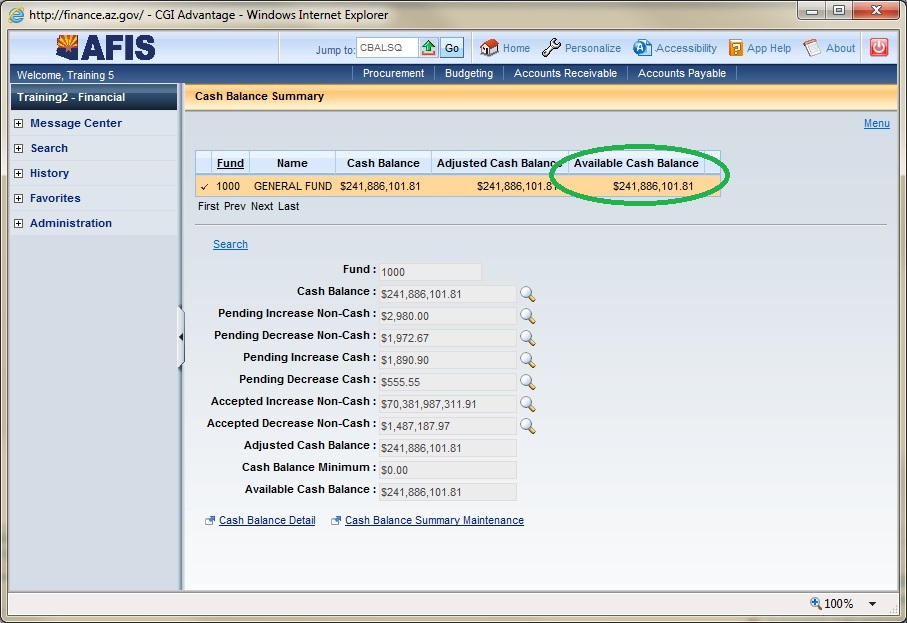
The Cash Balance Summary (CBALSQ) grid displays the Available Cash Balance. Available cash is calculated using balance sheet account (BSA) 0070 and reducing by BSA 1011. Use the respective magnifying glass icon to access the transactions that affected that balance.
BBALS, INCEPTION-TO-DATE (ITD) BALANCE SHEET SUMMARY, WILL SHOW THE INVESTMENT AMOUNTS...
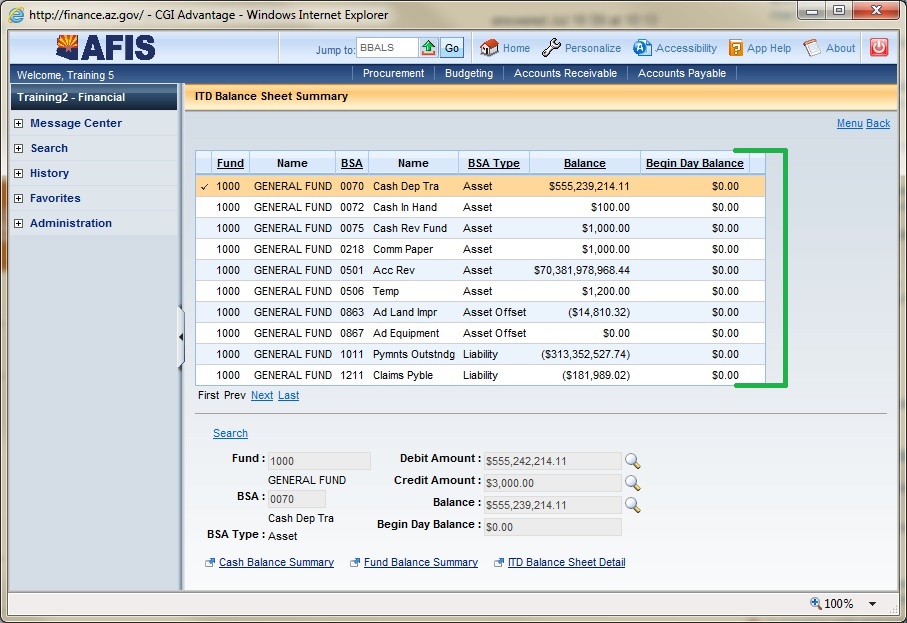
The total Debit Amount, Credit Amount, Current Balance and Begin Day Balance are shown. Specific transactions impacting the Debit Amount, Credit Amount and balances can be reserched by clicking the magnifying glass icon next to each field.