The GAO Training team offers a collection of on-demand, computer-based training (CBT) courses related to AZ360 Financial, the statewide financial management system, as well as other financial-related topics. These courses are available through the online learning portal, TraCorp. The majority of these courses are required for either initial access or to maintain access to AZ360 Financial. User access in AZ360 Financial consists of security and business roles that correspond to specific financial activities.
Key Points:
- Contractors, volunteers, and all other non-state employees are to contact their agency’s training representative for access to TraCorp.
- The GAO Training team also offers classroom sessions through a virtual platform in Google Meets, but users register for these sessions in TraCorp. To access these sessions, enter the course code in TraCorp and select the desired future offering.
- Note: Past classroom sessions do not appear in TraCorp.
The CBTs contain the following features:
- Menu – Collapsible option available via the hamburger menu (i.e., three stacked horizontal lines) in the top left of the screen. Users can revisit any slide with a check mark. Additionally, users can manipulate the seekbar at the bottom of the player window on any slide that they have fully viewed in order to revisit a certain point in the instruction.
- Replay – Located next to the seekbar, it allows users to restart a slide in progress.
- Show Captions – Clicking this option enables the Closed Captioning (CC) feature. Selecting this option again removes the CC from the screen.
- Playback Speed – Allows users to increase or decrease the course speed.
- Full Screen – Increases the screen size for optimal viewing.
- Resources – Includes PDF aides as well as common URLs related to the course material. Located in the top right corner of the player window.
- Zoom – Most of screenshots contain a magnifying glass in the bottom left corner of the image. Clicking the image results in an enlarged image displaying on screen. Clicking the image again returns the image to its normal size.
- YouTube Videos – Training videos that demonstrate a specific financial scenario in AZ360 Financial. Videos are housed on the GAO Training YouTube Channel and a list of the videos included in a CBT appears in the Resources section of the player window.
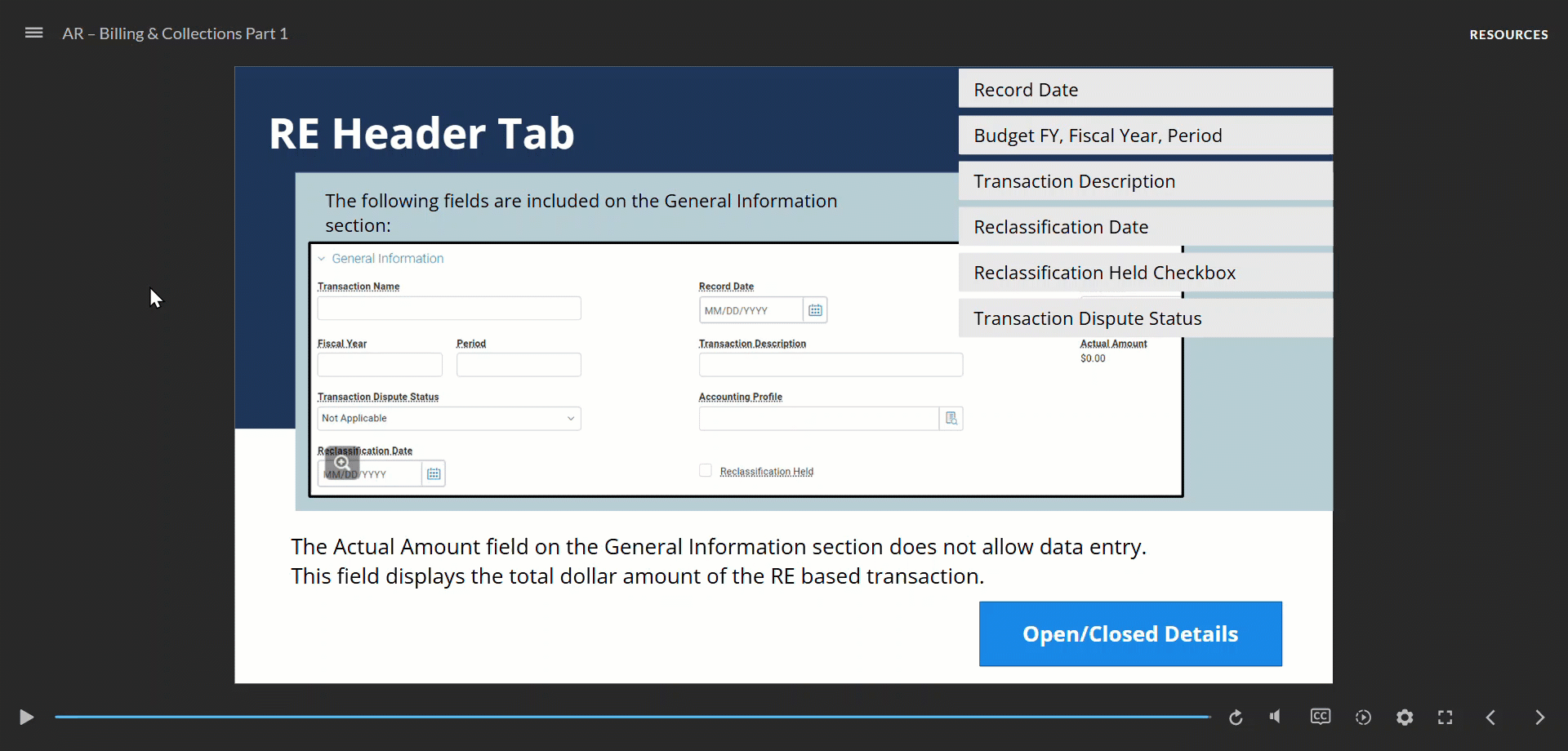
Prior to receiving initial system access, the user must complete the foundational CBT(s) for the system the user will be using (as shown in the table below). Once initial access is received, the user has a 60 - 90 day grace period to complete the remainder of the required training. The grace period ends at the end of the second month following receipt of access.
For example, if the user receives access anytime in January, the grace period would conclude at the end of March. Training must be completed by the end of the grace period in order to retain system access. All completed courses will be visible on the user's TraCorp transcript.
User transcripts are updated under the following circumstances:
- If a user completed a previously offered (i.e., retired course) online or in-person classroom course(s) and wants to receive credit for completing the associated and currently published CBT(s), email GAO Training at [email protected].
- If a user completed a course(s) as a full-time employee (FTE) and is now a contractor, or vice versa, and wants to receive credit for the completion(s), email the AZ Learning Center at [email protected] to have the transcripts combined.
Note: Transcripts can only be combined once. This is a system limitation and not policy.
To enhance the CBT learning experience:
- Launch TraCorp using the Chrome internet browser.
- Clear the browser cache to:
- Ensure the content's most recent version is viewed.
- Resolve course functionality issues.
- If a user encounters an issue with a course:
- First, clear the browser cache and relaunch the content in TraCorp using the Chrome internet browser.
- Second, if the issue(s) persists, email [email protected]. Be sure to include the course name and course code along with the nature of the issue. Screenshots of error(s) are encouraged.
- If the course listing does not appear in TraCorp ensure the Hide Completed option is unchecked.
YouTube Videos
A portion of CBTs contain YouTube videos demonstrating processes referenced in the courses. Users encountering access issues with the GAO Training YouTube channel should request to have the site unblocked through their agency. Users should talk with their supervisors concerning what steps are needed to complete this request.
Foundational Courses & Security Roles
Once initial foundational training is completed, a user’s agency security personnel are to submit a user maintenance (UDOC) transaction in AZ360 Financial, assigning the user the required security/business role(s) in the system. For more information on the UDOC process see the quick reference guide (QRG) Create and Update a User with UDOC, available on the GAO Training Resources webpage.
Required CBTs are organized into learning tracks that correspond to the functional area of study (e.g., Budgeting, General and Cost Accounting, Asset Management, Accounts Payable, and Accounts Receivable). A list of available AZ360 Financial security/business roles and their corresponding learning tracks is available on the Required Training by User Role spreadsheet found under the Training Quick Links menu and User Roles and Training Courses tab below. A list of CBTs that form a learning track is available on the Learning Track Key tab of the Required Training by User Role spreadsheet.
For instructions on how to launch a course in TraCorp, as well as other TraCorp-related tasks, see the State of Arizona Employee Learning Portal available at https://hr.az.gov/arizona-learning-and-development.
Users are to complete the following foundational courses for the system to which they require access. After the foundational courses are complete, proceed to the User Roles and Training Courses tab.
| System | Course Code | Course Name |
|---|---|---|
| AZ360 Financial | GAOWEB_S | GAO Website Tutorial Overview |
| AZ360 Financial | AZ360F_Foundations1 | Foundations - Part 1 |
| AZ360 Financial | AZ360F_Foundations2 | Foundations - Part 2 |
| AZ360 Financial | AZ360F_Foundations3 | Foundations - Part 3 |
| AZ360 Financial | AZ360F_Foundations4 | Foundations - Part 4 |
| APP Accounts Payable | ADAPPAB100W | Arizona Procurement Portal Application Basics WBT |
| APP Accounts Payable | AZ360F_APP_Invoice_Payment | APP Invoice Payment |
Once a user completes and passes the required foundational CBT courses, the user's agency security personnel are to submit a UDOC in AZ360 Financial. The UDOC assigns the user the required security/business role(s). Users may need to take additional training dependent on the role(s) assigned. The document below is a table that lists the required training by security/business role.
| Document Name | Last Updated |
|---|---|
| Required Training by User Role | 11-25-2024 |
