Update – Generating PDF Forms for CR Documents in AFIS
The View PDF button to generate PDF forms for CR, CRWP, CACR and CRRVA documents is not working since Monday, 7/25/2022. AFIS Operations is aware of this issue, has been actively working on a solution, and will publish an update as soon as it is available.
In the interim, agencies can follow the following instructions, which were also included in the Entering a Cash Receipt QRG on the GAO website, to generate PDF forms for CR, CRWP, CACR and CRRVA documents.
1. Click the Print button.
2. Choose a Print Output Type – PDF, Print Job - CR Printing (PDF Format).
3. Click on the Print link.
4. Click on the Document Menu (small downward facing triangle in the Document Title Bar) and select Document Forms.
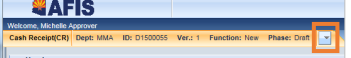
5.Click on View PDF.
Before clicking on View PDF in the last step, you may need to wait for a few minutes. Depending on a large volume of statewide PDF form requests submitted at once, it may take a few extra minutes for the pdf form to be available.