Self-Registering for a Course in TraCorp
| Sign in to TRACORP. Instructions for signing in are located on the login page. |
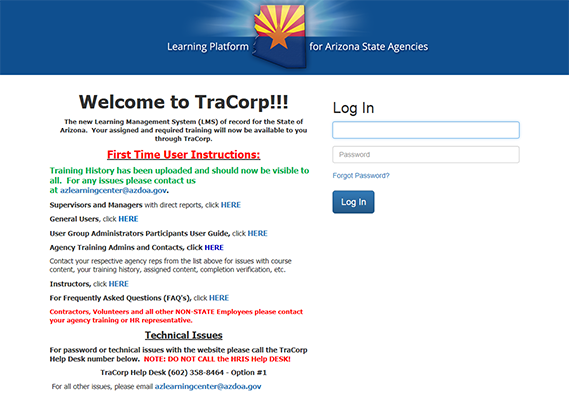 |
| Click on "Library" from the top navigation bar. |
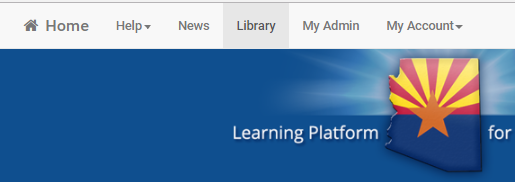 |
Quick Tip - You can "Filter By" to narrow the courses by delivery method you prefer. |
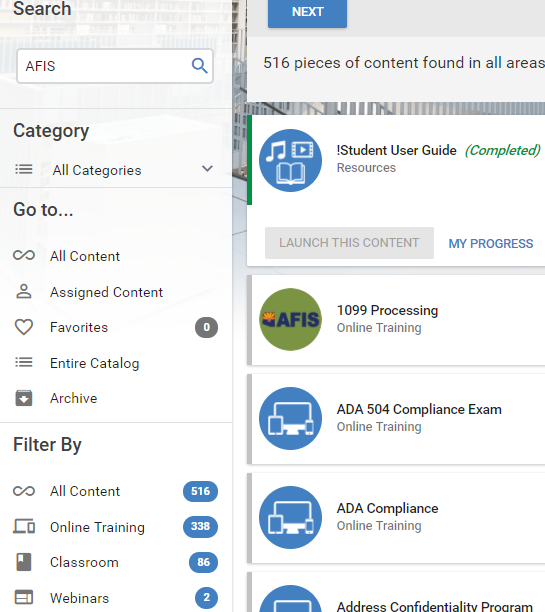 |
| Click on the course to expand and view the details for that course. |
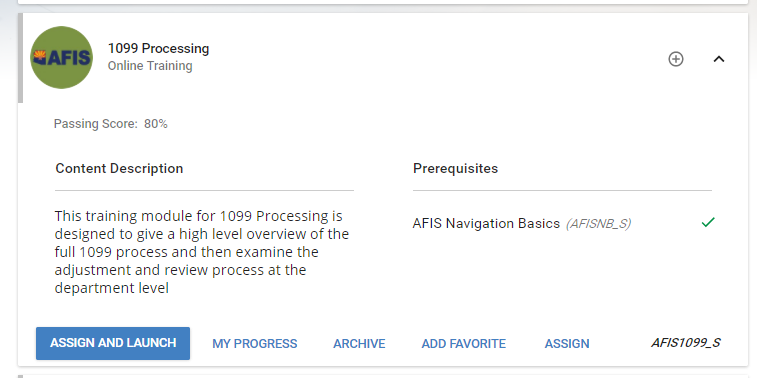 |
|
For Online Training
|
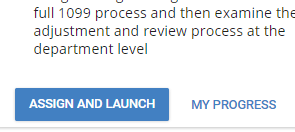 |
|
For Classroom Training
Quick Tip - If you need to unenroll in a course you have registered for, just click drop next to the details. |
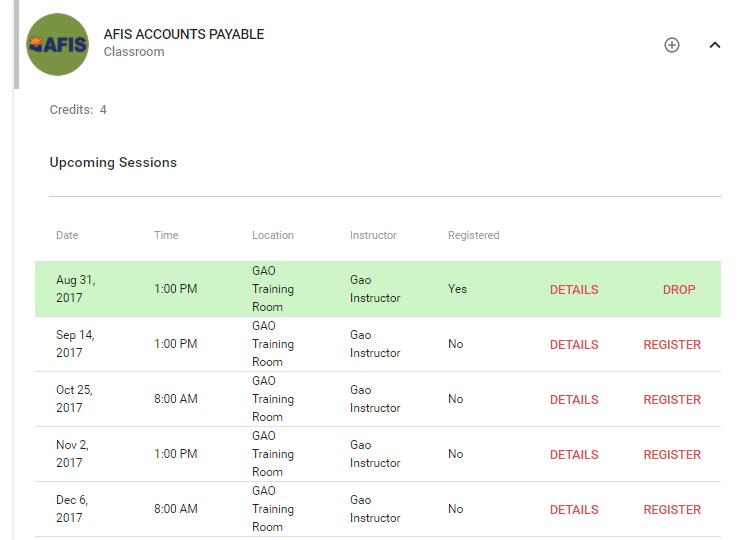 |